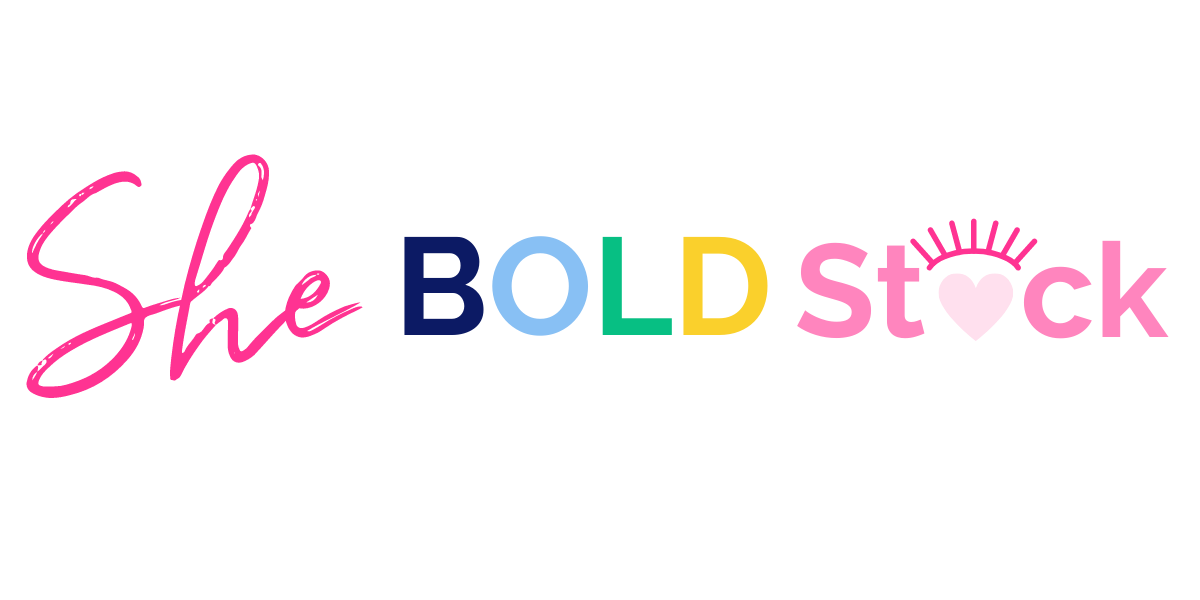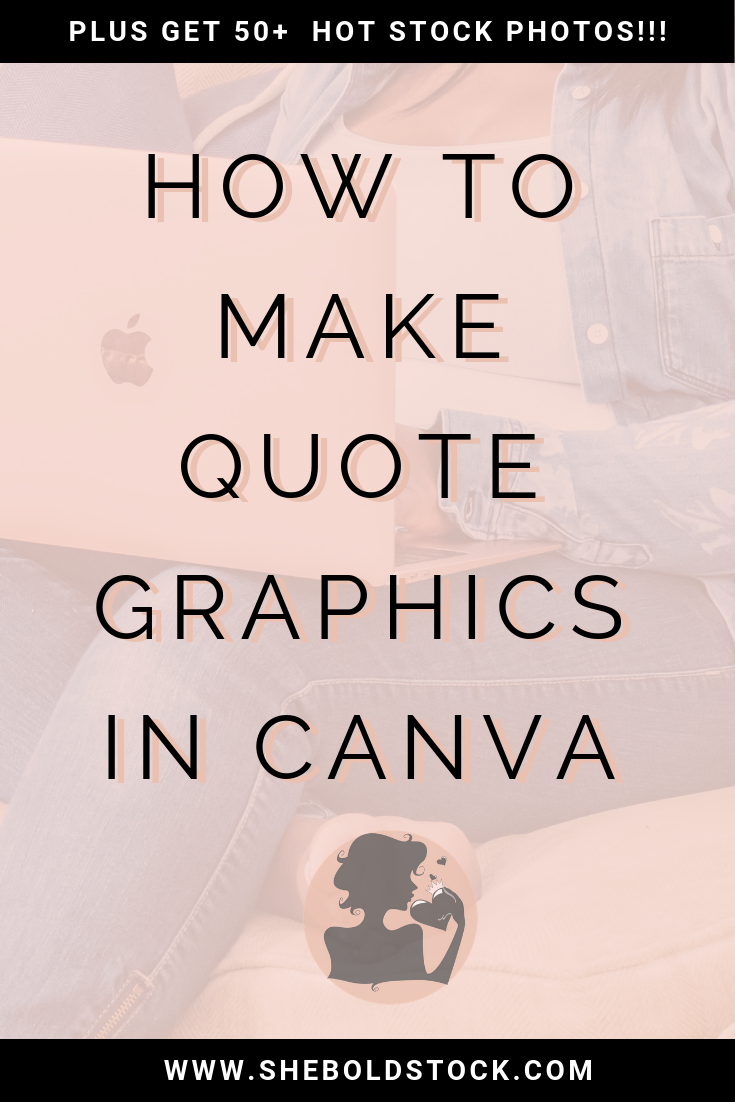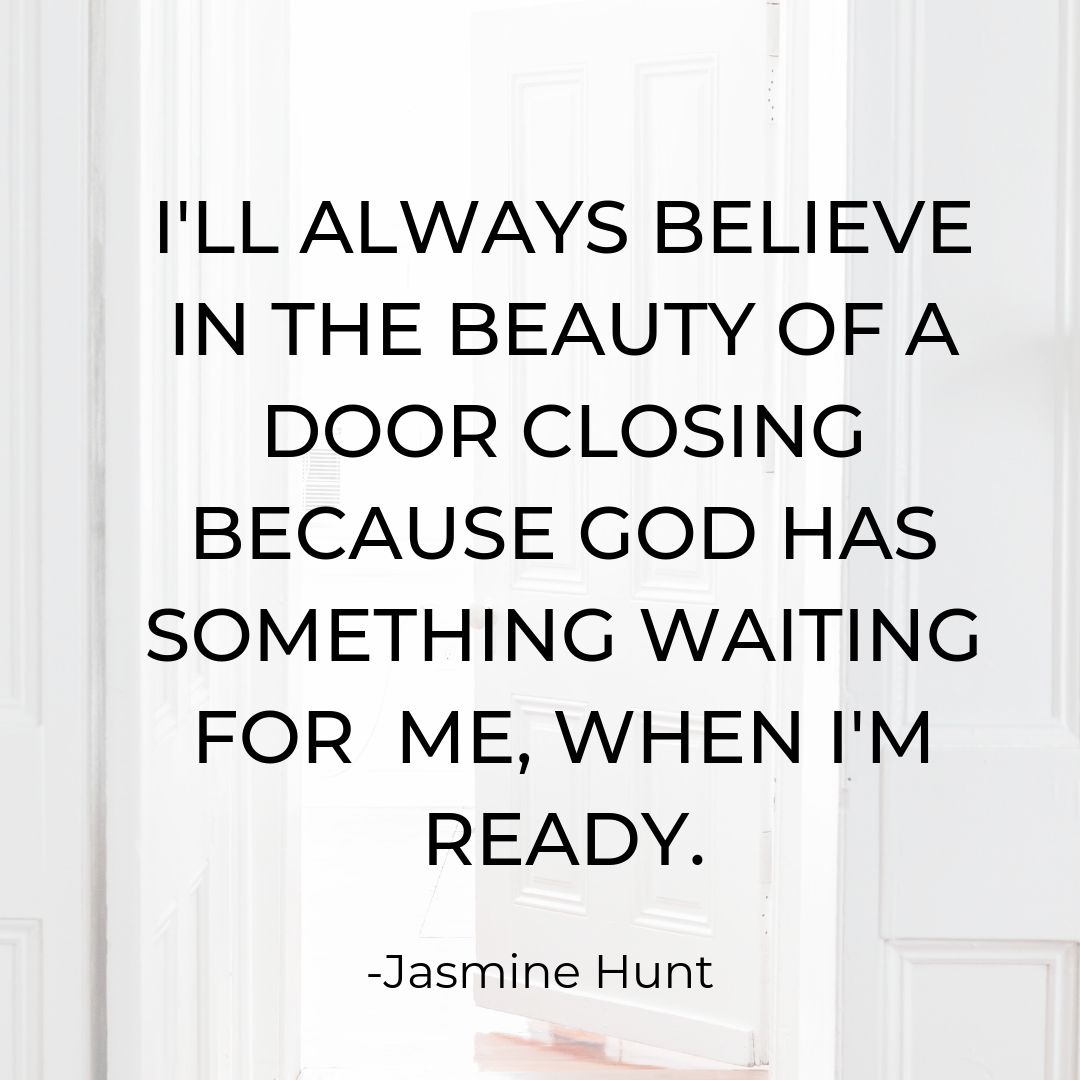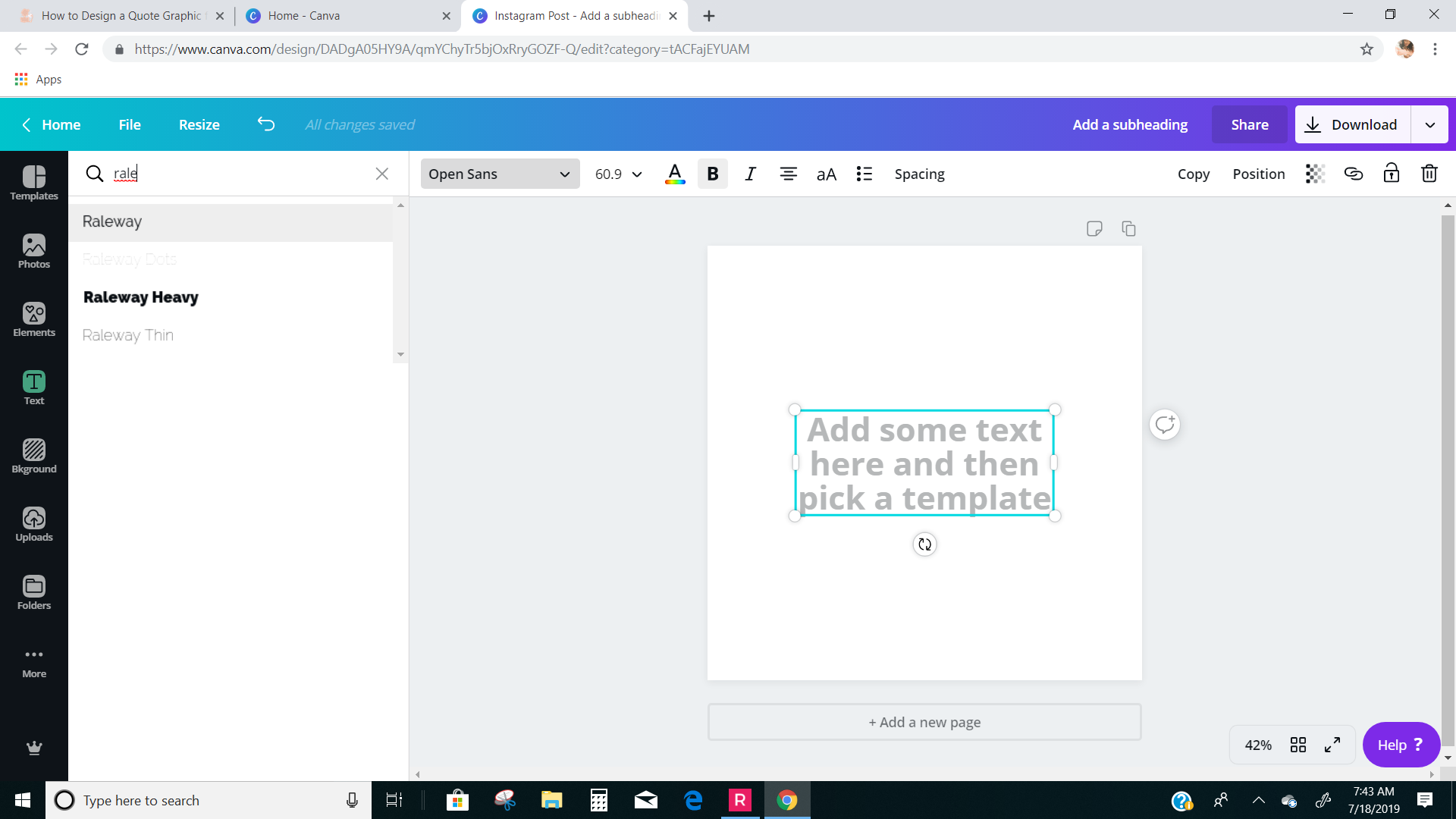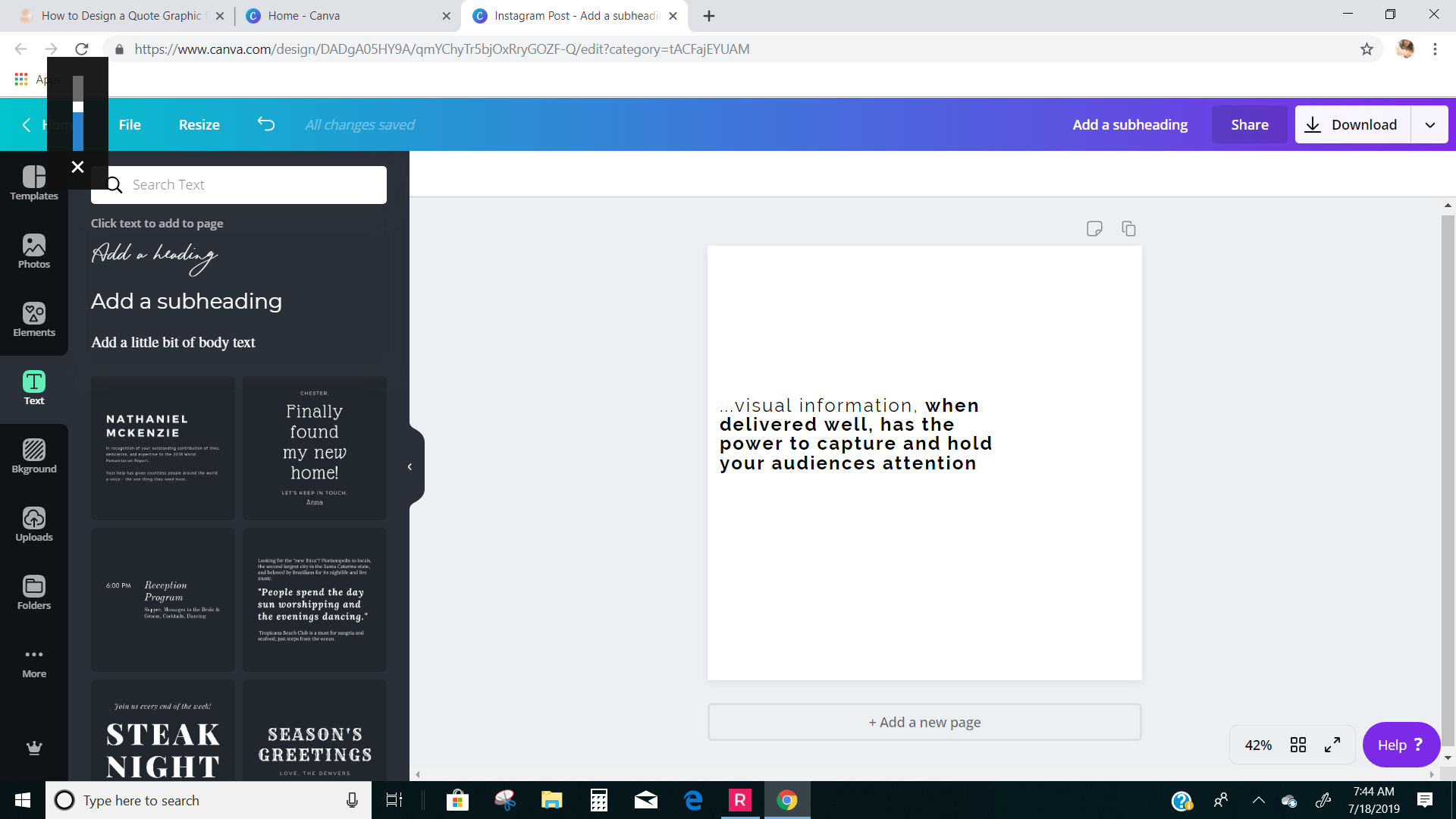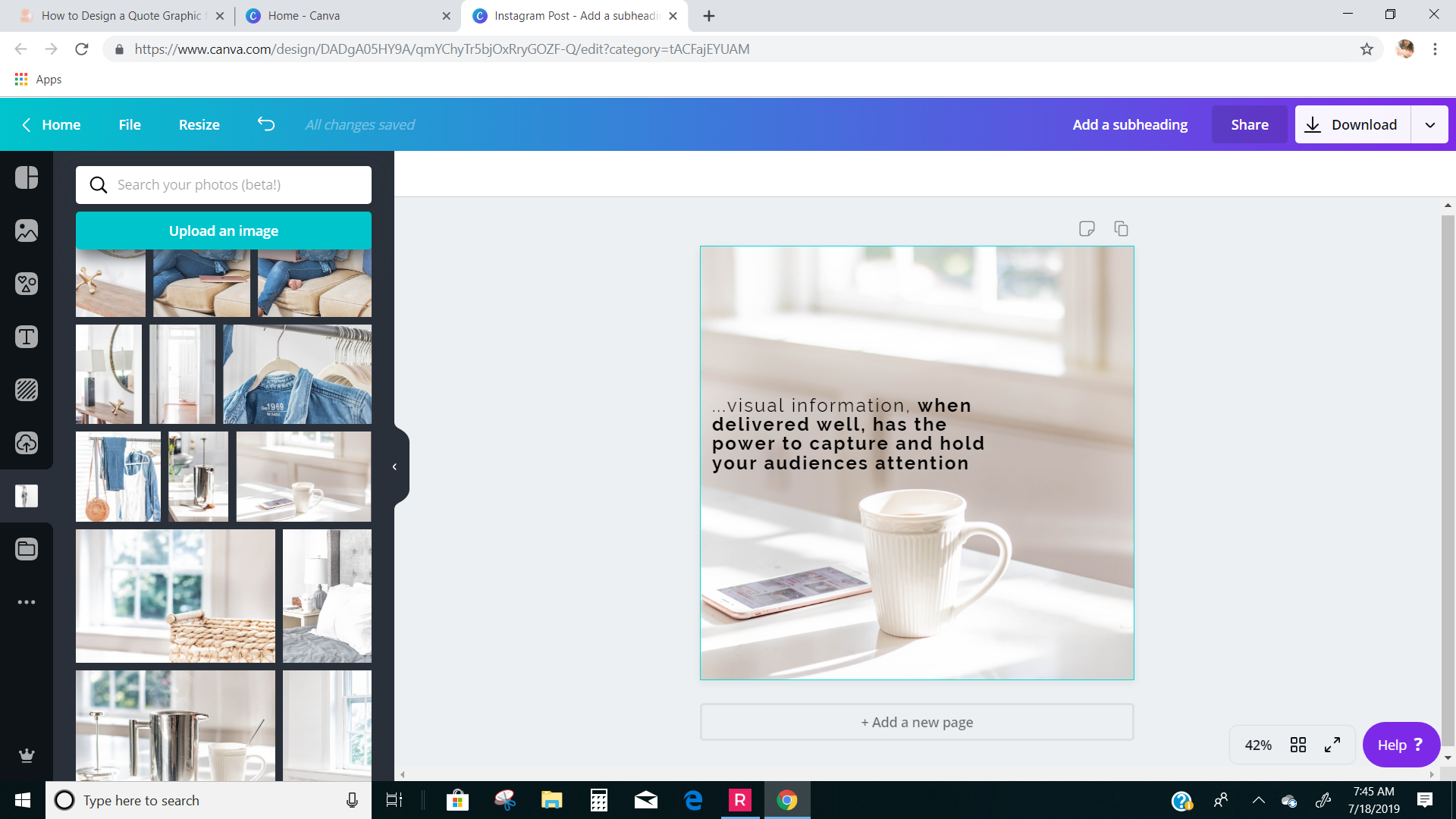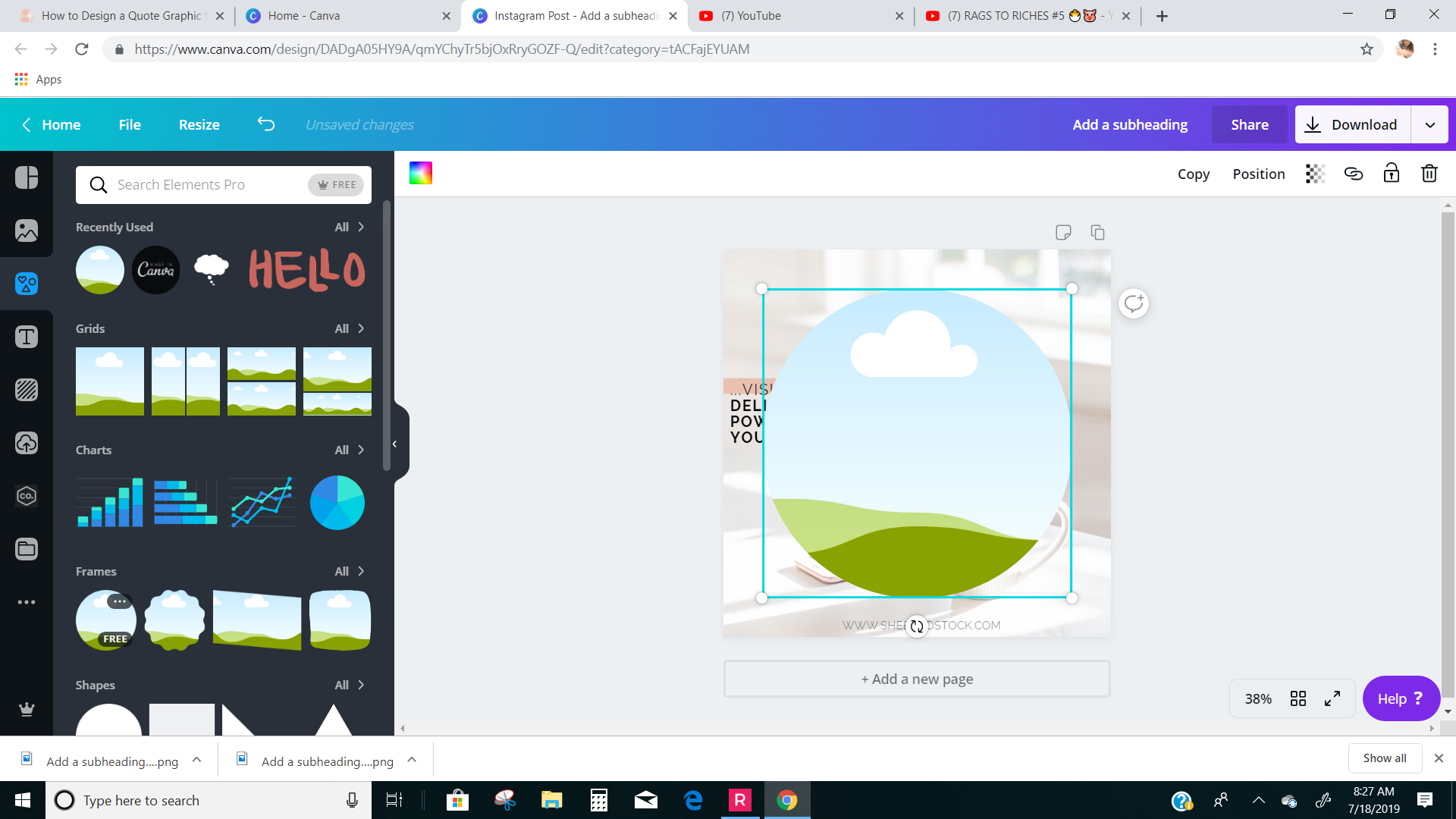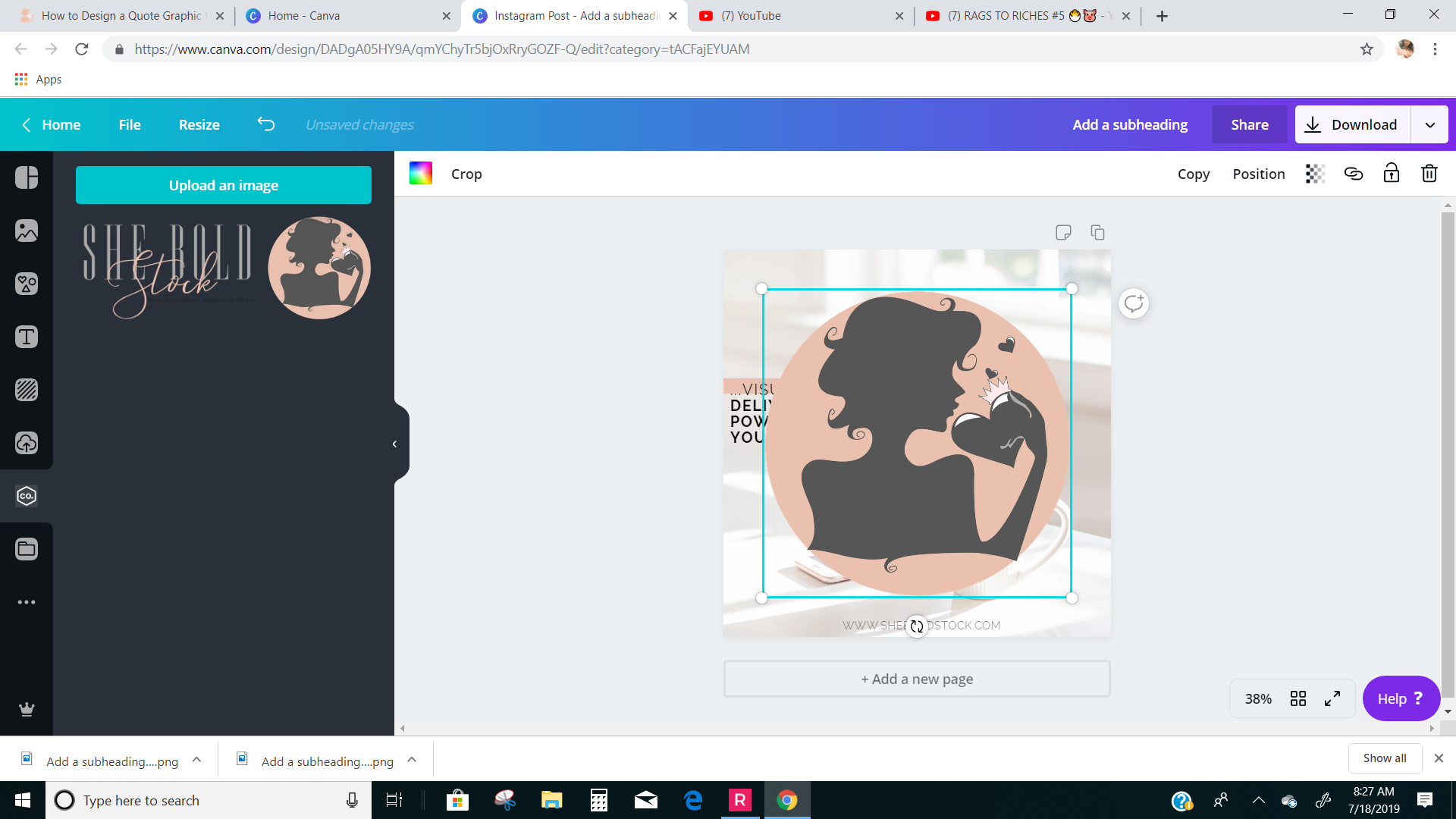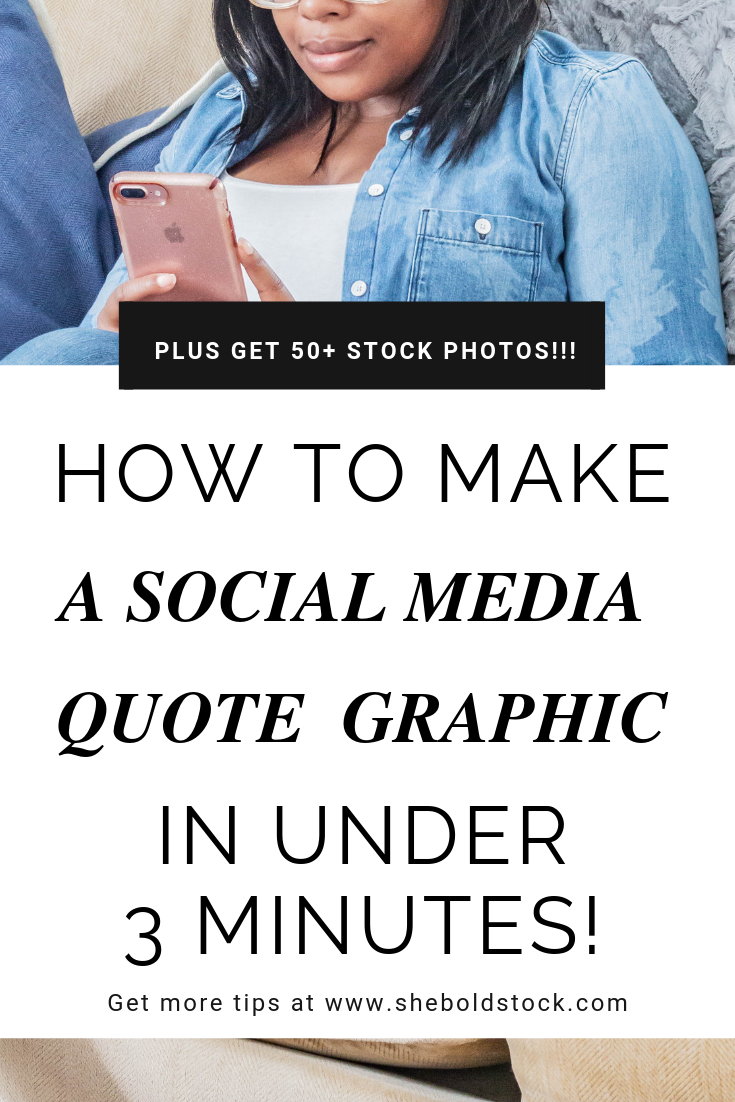How to Design a Quote Graphic for Social Media
What if I told you you can create engaging posts with just a quote….
Get engagement on your next social media post by creating a quote graphic. There are so many ways you can use quote graphics.
Whether it's inspiring, funny, educational, quotes are powerful enough to give someone the kick in the butt they need to get moving, act, or inspire them to keep going.
Pair your quotes with stunning imagery and you are really going to take your quotes to a whole new creative level that people will admire!
Quote + Imagery = Perfect Quote Graphic
Quotes are meant to foster positive relationships that in turn increase authenticity in your brand.
Love it, Pin it!
Share this post with your audience so they can become booked and busy too!
Types of Quotes to create
industry trends and statistics
education
humor
inspirational/motivation
insights
blog post excerpts
testimonials
Quotes are an effective social media content strategy!
Reasons for using quote graphics
Easily DIGEST-ABLE!
Your audience consumes a lot of stuff on a daily basis, try to minimize the brain freeze with something quick and simple. Your audience will appreciate brief words of wisdom from you. Want to showcase your work why not do it in a quote!
Share a giveaway
Highlight your expertise
Feature interviews or podcast quotes you’ve done
Start a discussion
Rule of Thumb: Don’t be afraid to re-purpose old content. Use snippets from your blog posts, webinars, video, lead magnets, etc.
2. Provokes Emotion
People often gravitate to quotes because it makes them feel something. That’s why you often see so many quote instagram accounts everywhere with 100,000’s of followers. Some are dedicated just for humor, inspiration, entrepreneur, and even informative quotes.
Think about it, Have you ever read a quote that you totally related too. Thought to yourself so other people think this way too! How about a quote that talked about a statistic in your field. Did it make you think oh I’m doing something right or oooh I need to get on this. Maybe it even sparked an idea!
Inspirational post are by far the most appealing because it gives a sense of positivity to those who read them. It aids in creativity, action, and determination to pursue anything they set their minds to.
Rule of Thumb: When using quotes from others make sure to give your own view point. This is a great tactic to use in your captions. Make it your own instead of putting emojis, that seem pointless.
3. Easily Visible
Text only quotes recieve love but it’s something about a picture background that really aids in provoking the senses. They are more easily noticed in a collage of images. People consume visual information much quicker than text. Plus that pesky algorithm loves a good visual quote over a text quote! They are more noticeable, excites the senses, and increase engagements whether it be commenting, liking, and even sharing.
Rule of thumb: Choose images wisely, make sure that they make sense to the context of the quote. When your content is both visually and emotionally appealing, you’ll see your engagement increase because of it.
Look you don’t need a degree to create a cute quote! So Im sharing with you 2 fun and creative ways to create a quote!
5 Simple Steps to Creating a Quote Graphic for Social Media in Canva
Prep Work
Pick a quote: The She Bold Stock Membership does the dirty work for you as the membership have over 500 quotes categorized by the type of quote it is! Or you could just go on Pinterest and scour for the best ones up to you!
Pick your image: There are hundreds of sites to choose from but make sure you can use those images always read their usage and terms before using. You could also head over to the membership and choose from images categorized based on type, color, and collections!
Pick your platform to create: I love to use Canva for all of my quotes but their other ones too like Picmonkey or Fotor. I used to use those a lot and they never failed me! She Bold Stock even has quote graphic templates for Canva inside the membership to make creating a heck of a lot easier for you. I also use apps like Fused to do some pretty quick edits!
So now that we have the prep work out of the way let’s start creating a quote shall we!
Creating a Social Media Quote Graphic in Canva!
STEP 1: Open up a new template in Canva!
I chose an instagram template.
STEP 2: CHANGE TEXT IN CENTER TO YOUR BRANDED FONT
STEP 3: THEN WRITE IN YOUR QUOTE
This is a quote I made up myself, however if you find a quote make sure to quote the name of the person who said it.
STEP 3: NOW YOU NEED AN IMAGE…GRAB A SINGLE GRID IMAGE FROM THE ELEMENTS TAB
You’ll need to position the grid backward.
Step 4: Adjust image to your liking
You can do that by double clicking on the image.
STEP 5: Add in your own custom elements.
I used a square shape from the elements tab and adjusted the width and height. I also changed it to my brand color! I also added in my website url. You can also use your logo!
Bonus tip: To add your logo, head back up to elements, go to frames this time and chose either the square frame or circle frame. You can then add your logo to that frame!
FINAL RESULTS ARE IN…
WITH LOGO…
Now let’s make this a little more interesting shall we….
Here I used the Fused App!
In Conclusion
There are so many fun and creative ways to create social media quote graphics! Make sure to read the terms of agreements on any stock photos that you use to make sure it is legal to use and make your quotes your own by adding branded colors, your own take on quotes, especially in the captions, and use them in your own content strategy plan. Of course, She Bold Stock likes to do the dirty work for you to help save you time. I have stock photos, insta-ready quotes, and templates too!
In the comments: What are your favorite type of quotes to create or see?
Resources To Create Pinterest Graphics
Resources help make creating easier! Remember you don’t have to do this alone. Outsource and find the right tools to make things easier on you.
Here are the tool that I use to create my graphics!
Canva: It’s the most easy and simple online editor that I’ve ever worked with. Mind you, I’ve been doing this blogging game since 2012! Going with Canva Pro I’m able to have all of my brand idenity elements with me to create faster.
She Bold Stock Photo Membership: High quality unique images is important to me. Inside the Membership we have over 3,000 unique images to choose from. Plus having social media templates like pinterest graphics that are designed to capture views is what makes this membership worth investing in.