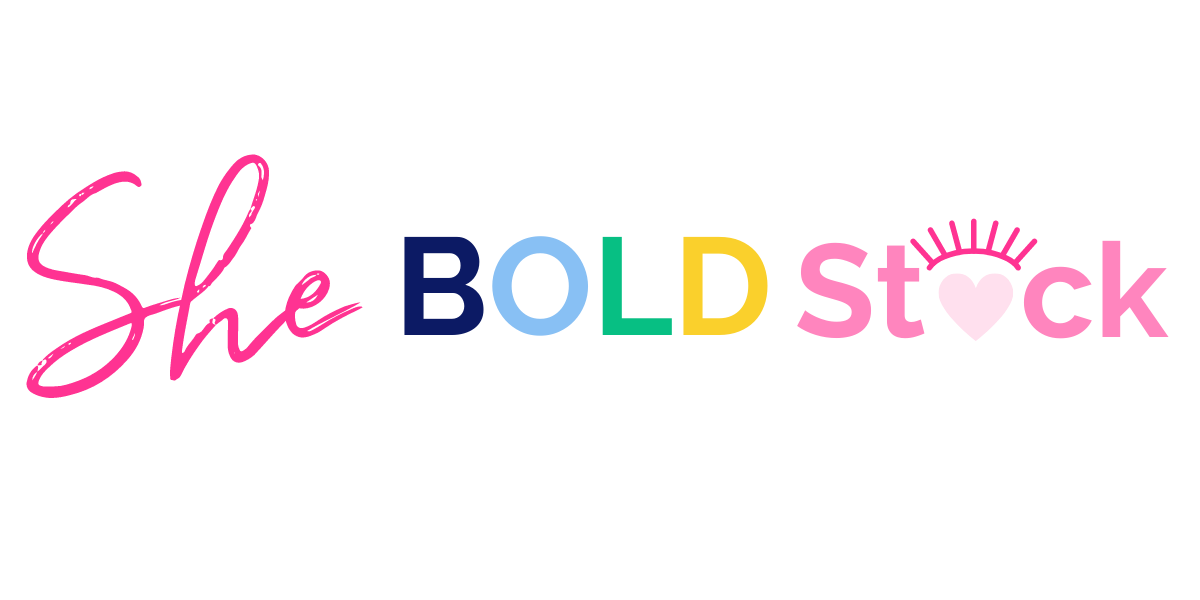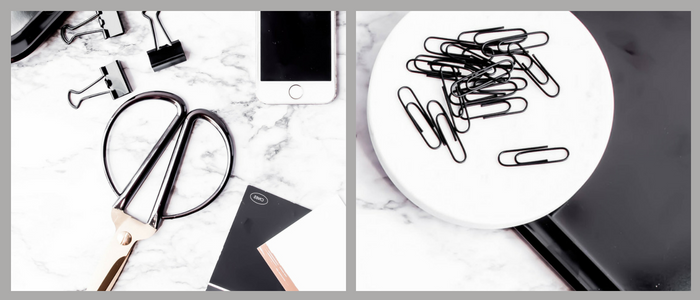5 ways to Customize Stock Photos
I'm here to let you in on a secret...stock photos can make your life super easy by saving time and energy!
I'm sure you already have heard about stock photos and how amazing they can be for a consistent brand! You may not have the resources to create eye catching images or you may not have the time to create them. Having a blog or business can take up a lot of time! You may think everyone is using the same stock photos and yeah in a way they are. Free stock photos make it easy for people to use the same photos. One reason I created my stock photo membership was to eliminate that feeling. But that doesn't mean you need to throw away any ideas of getting stock photos free or paid! There are tons of ways to customize stock photos to make them unique to you.
Here are 5 ways to customize stock photos to make them fit your brand!
1. Overlay Text
I love creating stock photos with tons of negative space and often times create textures and bokeh for added variety. You can add text to make your image stand out over these images as seen below!
2. Add Color Overlay
This is the easiest way to switch up a regular stock photo and make it your own! Use the colors of your brand to stay consistent. When you add color overlay you lead the eye to what's most important...your catchy title! Lower the opacity of the color overlay just a bit so that you can still see the stock photo but it's not too distracting.
3. Use Filters
Filters is another great way of switching up stock photos especially for social media! A subtle texture or filter can make images unique. If you use the same filter for every photo it will make your design more cohesive.
4. Zoom, Crop, Rotate, and Flip it!
Different angles maximize use of photos. So instead of making images smaller, zoom in, flip it, and crop it. You can make multiple images from using just one image by cropping it.
5.Blur out the photo!
Blurring out the image is a great way of customizing it in a way that leads the eye to a certain point.
Blur photo for better focal point!
These are only a few ways to customize stock photos for your brand! So give these a shot and watch your brand look even better!
Let's Chat
Did you learn a new way of customizing a photo? Did I miss a cool way of customizing images let me know in the comments below!
Want free stock photos?